To help remind you of your tasks and organise them better, you can subscribe to the calendar. This means you will see due dates in your preferred Calendar application such as iCal or Google Calendar.
Please note: This is only for viewing information. Goals and tasks will still need to be completed in the Lifetick application itself.
Individual Accounts
For individual users, click ‘Profile’ on the left-hand side of the screen.
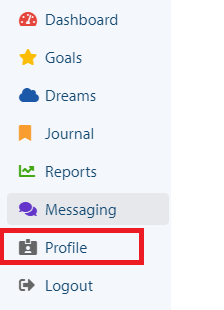
Organisation Accounts
For Organisations with user roles such as coaches/managers/teachers or higher, they have to go to ‘My Lifetick’ first before they can access ‘Profile.’
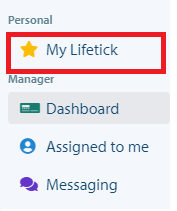
Once inside the Profile window, click ‘Subscribe to personal calendar.’
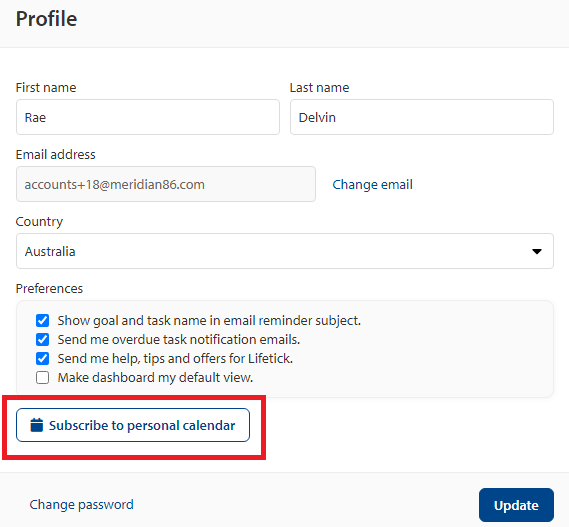
There are two options to add this to your calendar. You either use the URL link or simply click on the ‘Open calendar application.’
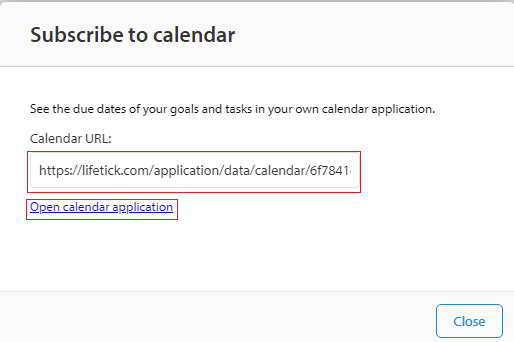
You can then add it to your calendar application of choice.