Every user has access to a journal which automatically records all the events in Lifetick including goal creation and completion, task creation and completion, tracker entries and comments between users.
Go to ‘Journal’ and click ‘+ Write entry’.
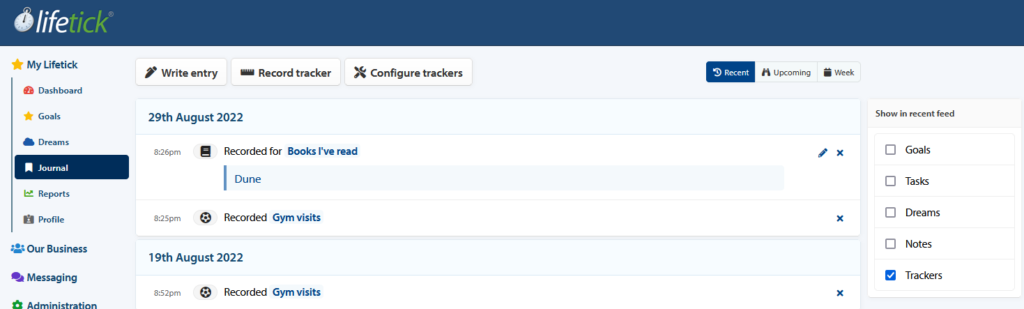
Type your entry in the box provided then click ‘Save’.

Your journal is now updated with your entry. You can edit this entry by clicking on the pencil icon or delete by clicking on the x.
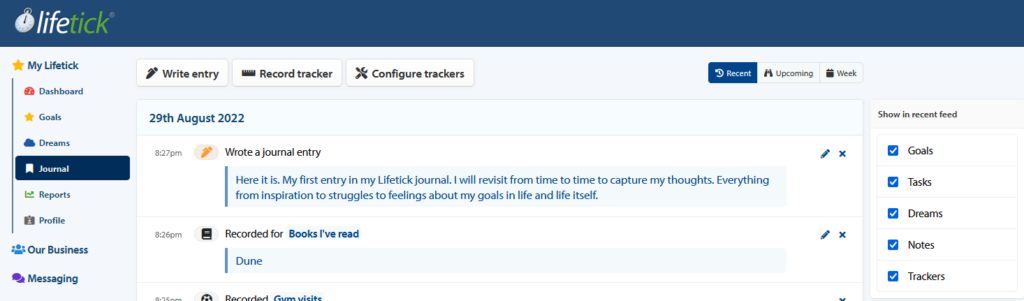
Editing includes the text itself as well as the date and time of the entry. This allows for back dating entries where required.