Anyone can create a shared goal with another Lifetick user. This enables more than one person to work together completing the same goal. You can choose to create a new shared goal or change an existing personal goal to a shared goal.
Click on ‘Create goal’ in the goals screen.
Complete the details for your goal as per an individual goal.
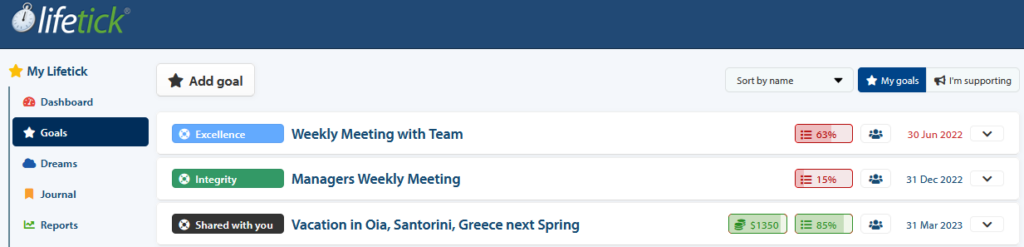
Click the ‘Sharing’ button to add people to your goal.
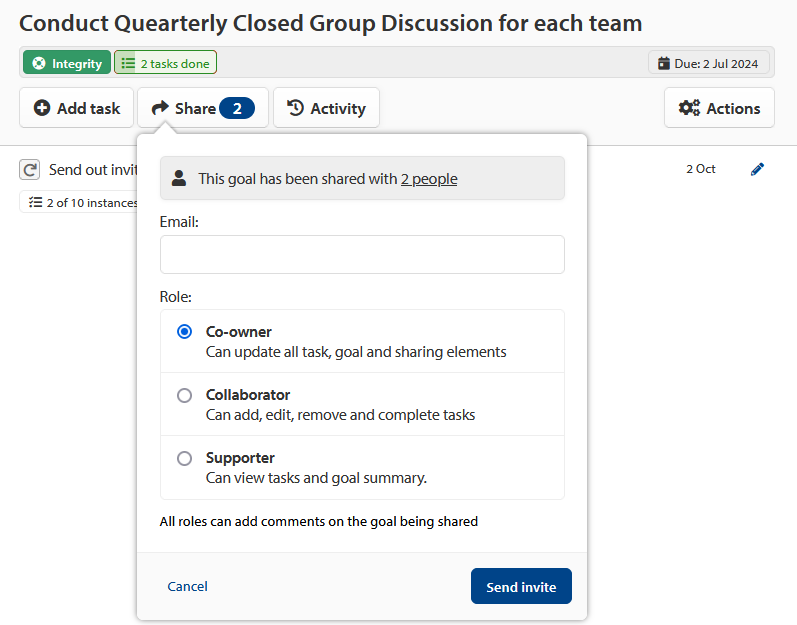
Add the email address of the person whom you’d like to share the goal with.
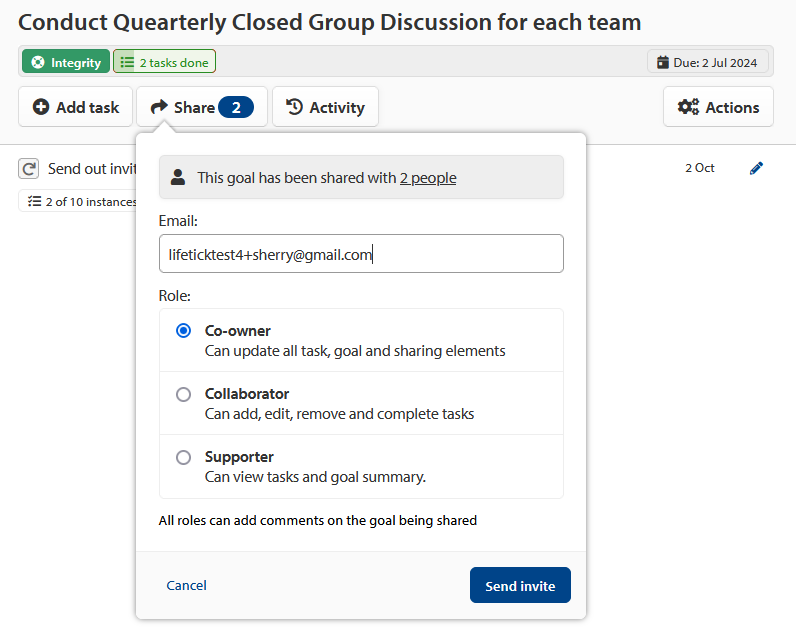
Choose a role for the person sharing your goal. There are two options:
– Collaborator can update all task,goal, and sharing elements.
– Co-owner can add, edit, remove and complete tasks
Note: There is also an option to add a supporter and this is explained here.
Then click ‘Send invite’.
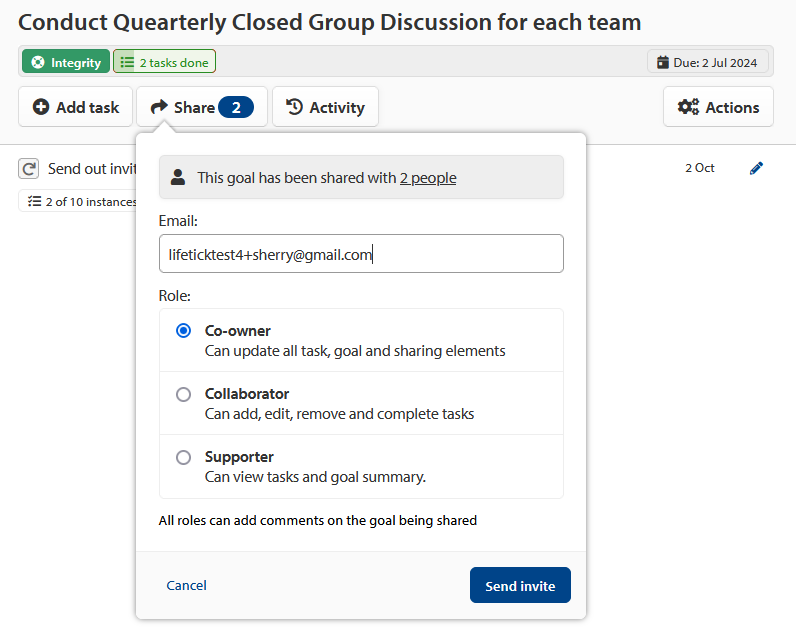
The person whom you invite to share this goal will receive an email invitation with a link to Lifetick and the goal. If they do not have a Lifetick account they will receive instructions on how to set an account up.
Note: They do not need a paid Lifetick account as Lifetick is free for up to four goals.
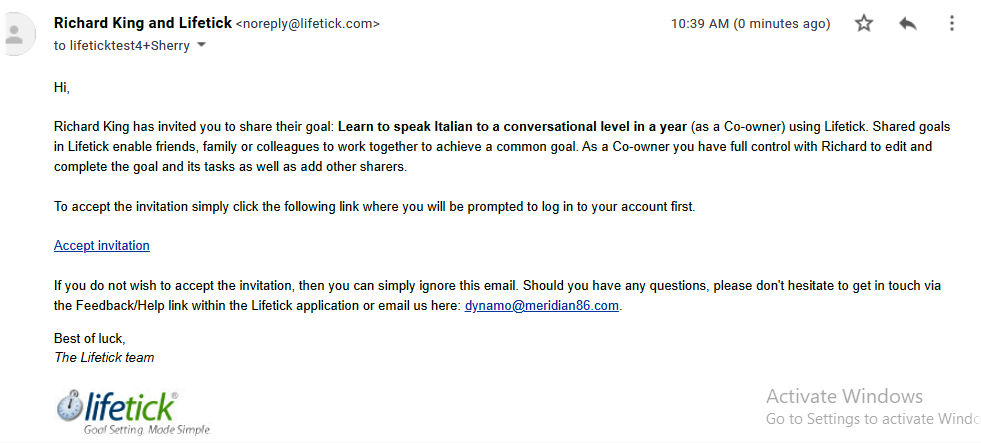
When they click the link in the email to Accept the goal they will see an option to accept or reject the invitation.
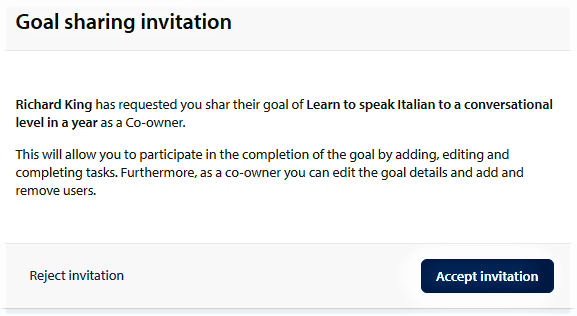
The status of your invitation and the people who are sharing your goal is visible at the top of the Sharing window. You can cancel the invitation at any time prior to the person accepting the invitation.
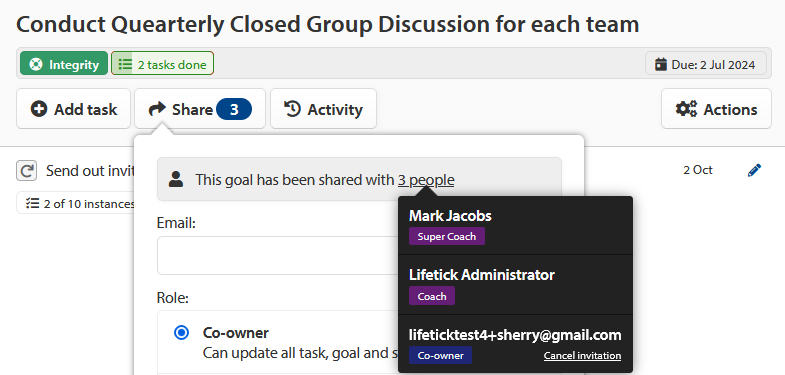
When a sharer has accepted the sharing invitation, the goal creator will receive an email notification.
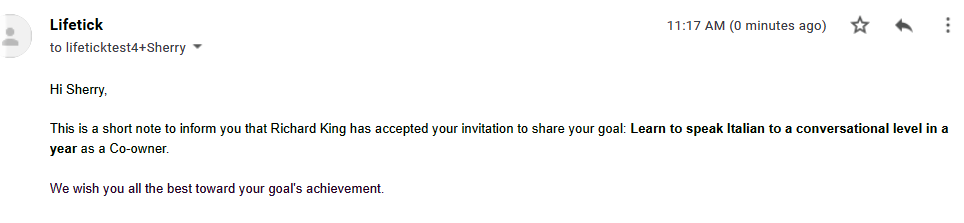
Once the goal has been accepted, the status will be updated against the goal. If you wish to remove the user’s access to your goal, click ‘Remove access.’
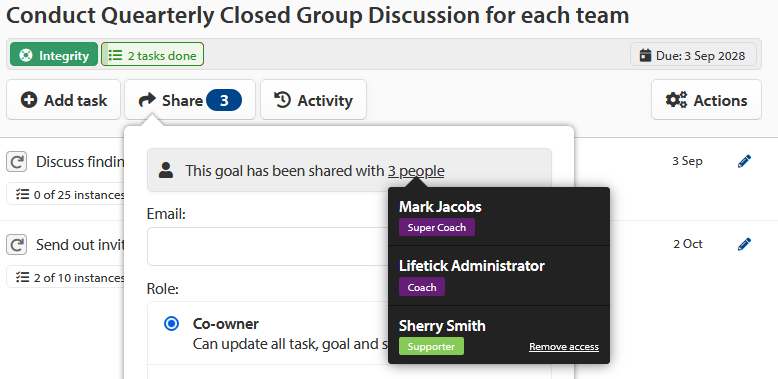
Once all the sharers have been added and they have accepted, you can create the goal tasks. These can be assigned to an individual person or for anyone sharing the goal to complete.
Complete the task by adding the due date, reminders (optional) and note (optional).
Note: You cannot set reminders if you set the task assignment to ‘Anyone can complete.’
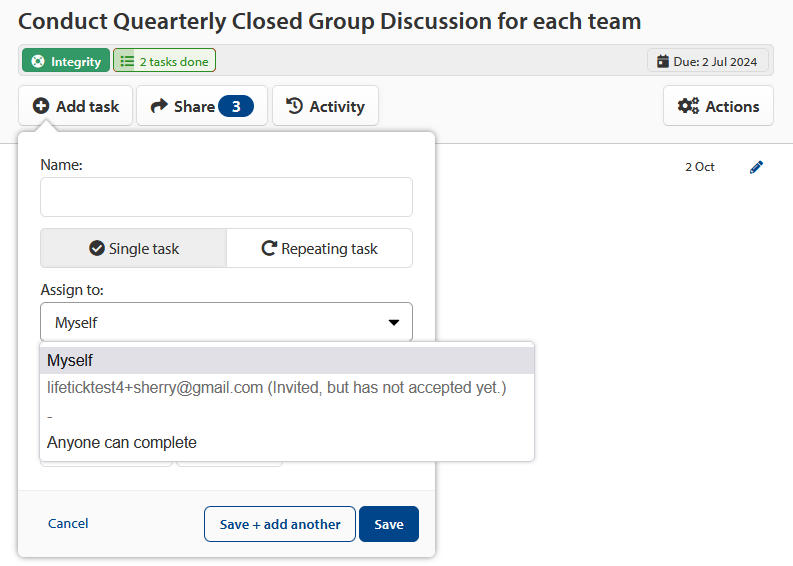
Note: This goal will appear in all the sharers’ Lifetick goals with a core value of ‘Shared with you.’ You can have multiple shared goals with different Lifetick users. Be aware that if you are on the free account Shared goals will count toward your account limit of goals.
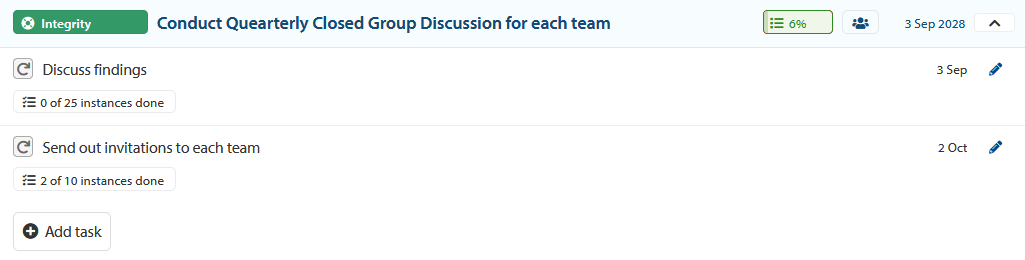
You can continue to add other Lifetick users to an existing goal or remove them before it is completed.