All organisations receive a full 14 day trial. During the trial, all functionality is available and you can choose whatever size plan you require and change the plan during the trial. At any time before the trial you can enter your payment details. Only users with System Administrator roles can add payment details.
Note: This will create a monthly recurring subscription which you can cancel at any time.
Go to ‘Subscription’ under System Admin. Click the ‘Update payment details’ button.
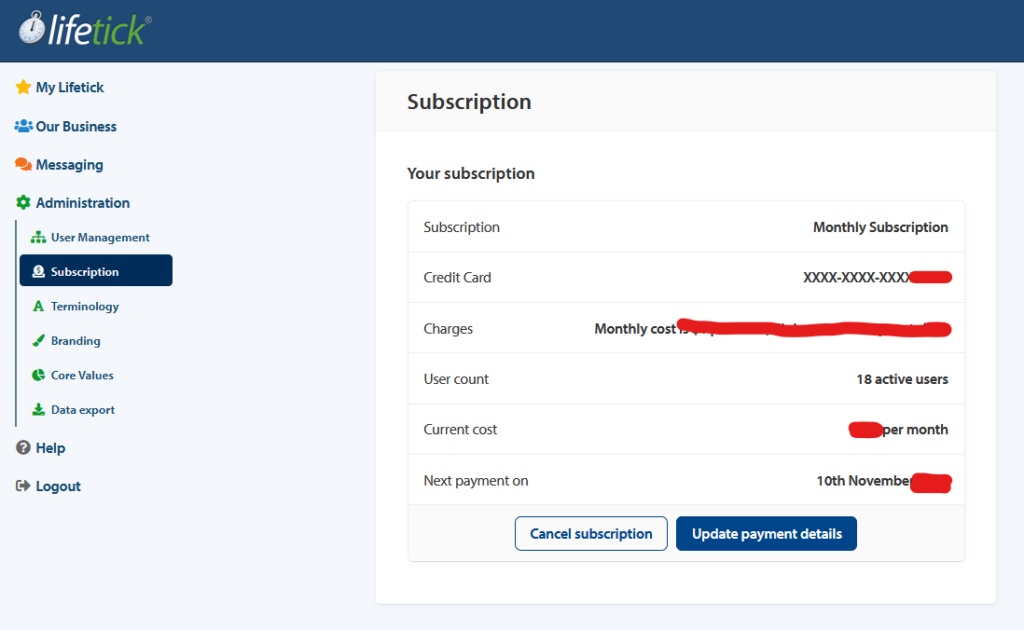
Enter the credit card details.
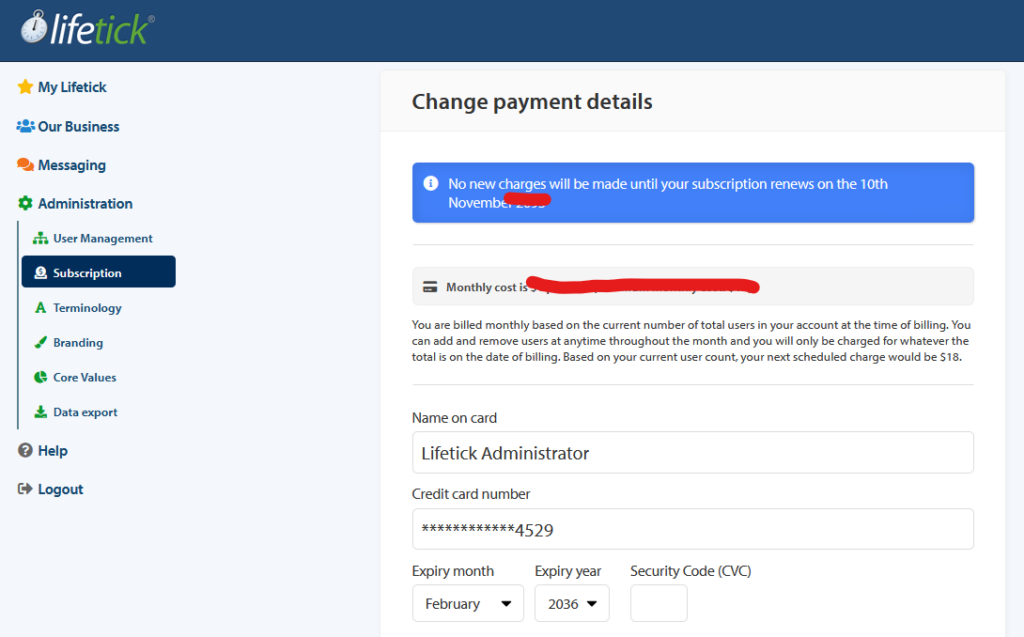
Enter the billing address information.

Check the confirmation checkbox and click ‘Subscribe using Credit Card’ button.

Note: Do not refresh the screen while the payment is processing.
Click ‘Continue’ to return to the Settings screen once payment has been finalised.

Credit card payments are processed using Pin Payments, one of Australia’s leading online payment processors.