When you are ready to start working towards a dream, you should convert it to a goal so you can add tasks and due dates.
Click on the Dream to open it and then click ‘More’ followed by ‘Convert to goal’ in the drop down.
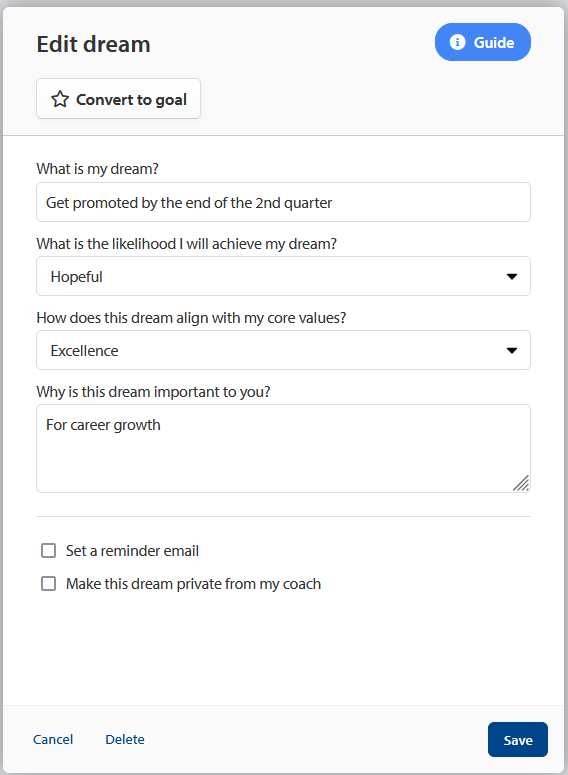
Click ‘Ok’ to confirm.
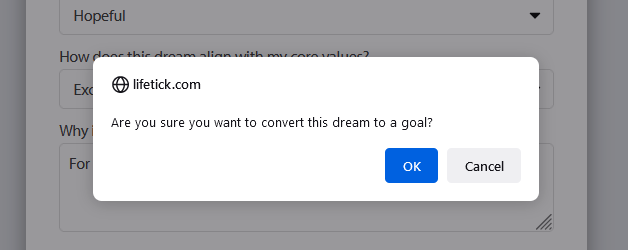
You can now complete all the fields of your goal.
Note: If your dream was previously a goal that you converted to a dream and you are now converting back, the good news is all the previous information stored against that goal has been saved and is repopulated back into the fields including due dates and priority.
Click ‘Save’ to move to task creation.
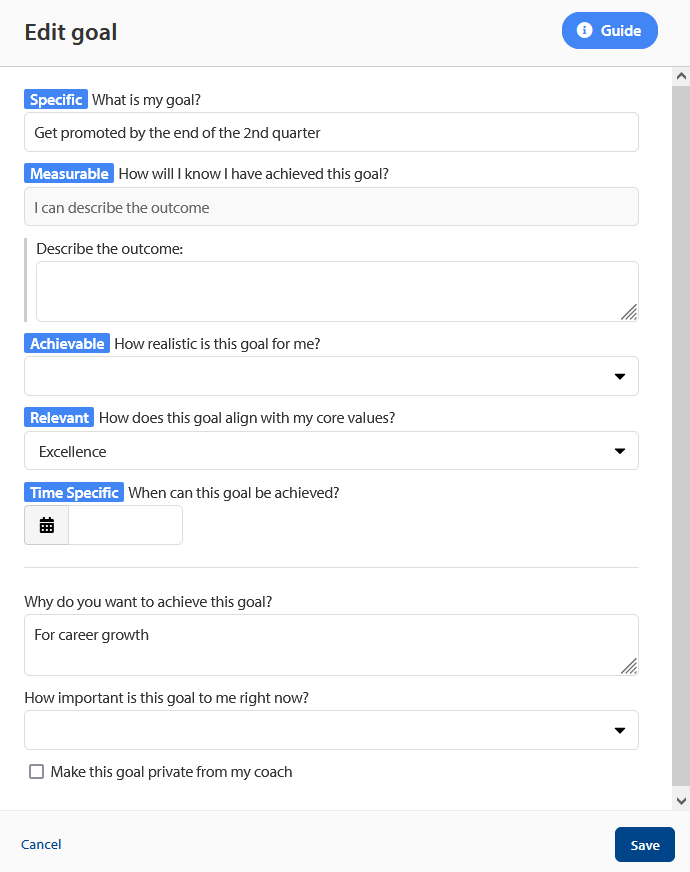
You can now add your tasks to the goal. Again, for any dream that was previously a goal that has been converted back, all your entered tasks will still be available with due dates saving you time when setting up your goal.
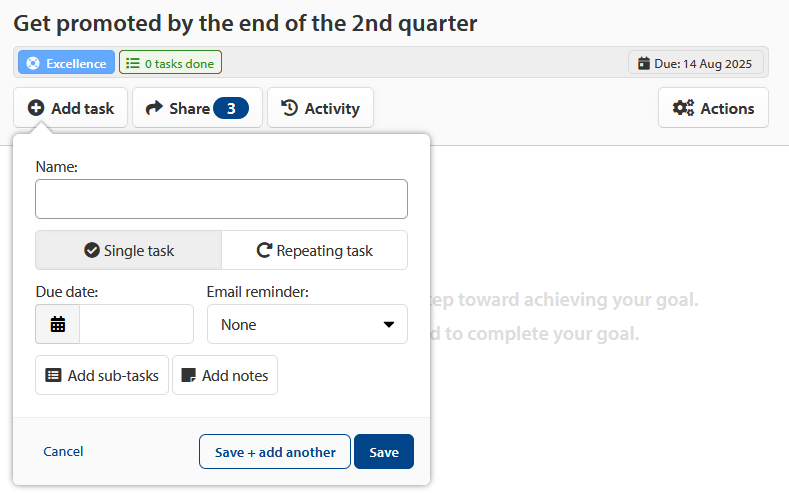
Click ‘Close’ when finished. Your dream has now been converted to a goal.