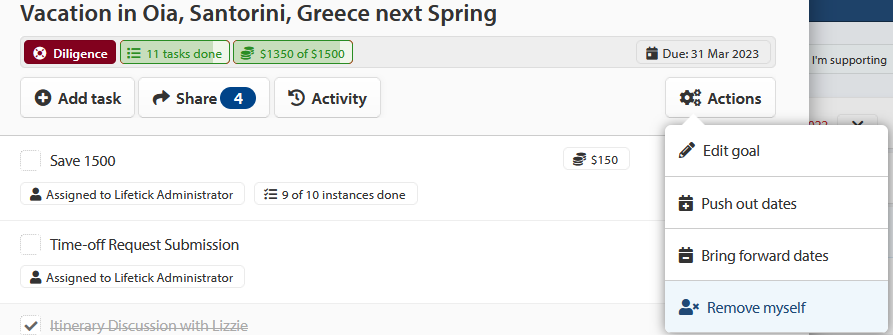A Lifetick user can invite you to support them with their goal achievement. This means you will be able to see their goal in your own Lifetick account. You will be able to provide comments and track their progress in the same way that they do.
Being a Supporter of goals does not count toward your own goals. Therefore, if you are on the free account you can have to up to four goals that are yours or shared, but you can support as many other people with their goals as you like.
To support someone’s goal, the goal setter will send you an email invitation.
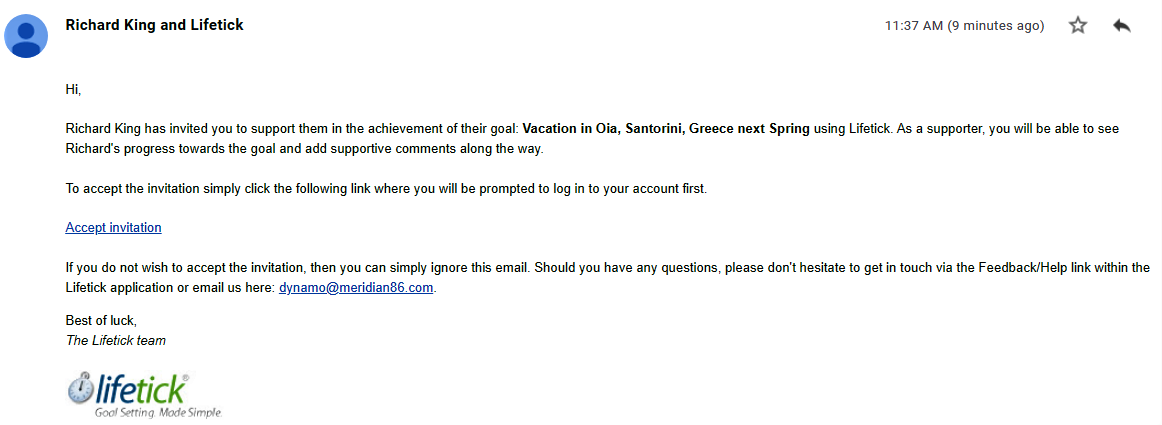
To view the invitation click ‘Accept invitation’. If you do not have a Lifetick account you will be prompted to create one. If you have a Lifetick account, you will be presented with a prompt to accept or reject the invitation.
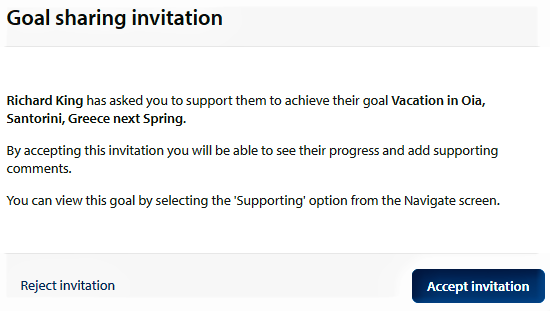
Once an invitation has been accepted the Supporter can now see the goal in their goal screen under the ‘I’m supporting’ tab.
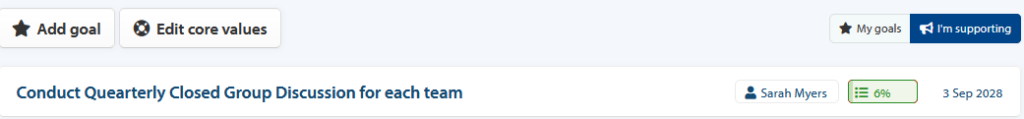
Click on the goal to open it and view progress. You can see the list of Supporters by clicking on Sharing.’ A count of Supporters is provided in the button label.
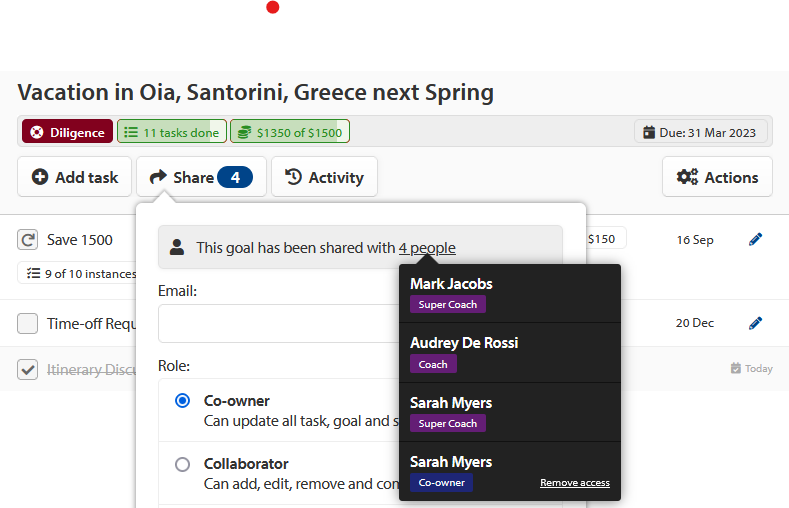
If you want to make a comment on the goal for the goal owner to see, click on the ‘Activity’ button, then add your comment and click ‘Save comment.’
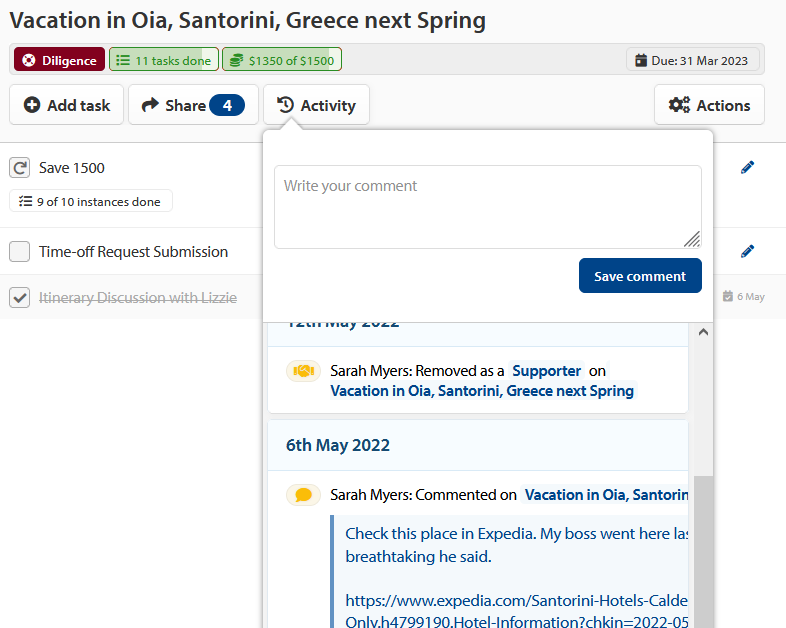
You can check on the goal at any time and add comments whenever it suits you. Whenever you add a comment, the goal creator will receive an email notification.
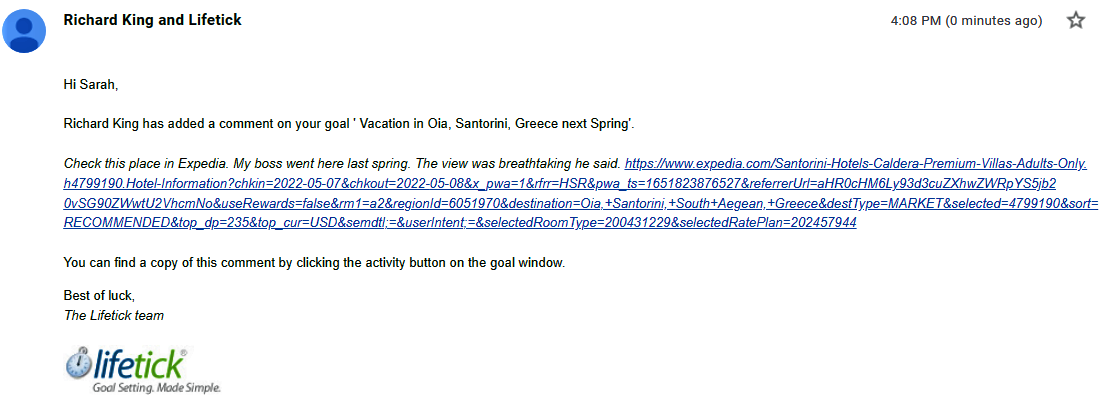
If you wish to remove yourself from supporting the goal, then click the ‘Actions’ button followed by the ‘Remove myself’ button.