Adding a tracker value requires you to first create your tracker (that is, set up the tracker you want to record entries against).
To add a tracker, go to the Journal screen and click the ‘+ Record tracker’ button.
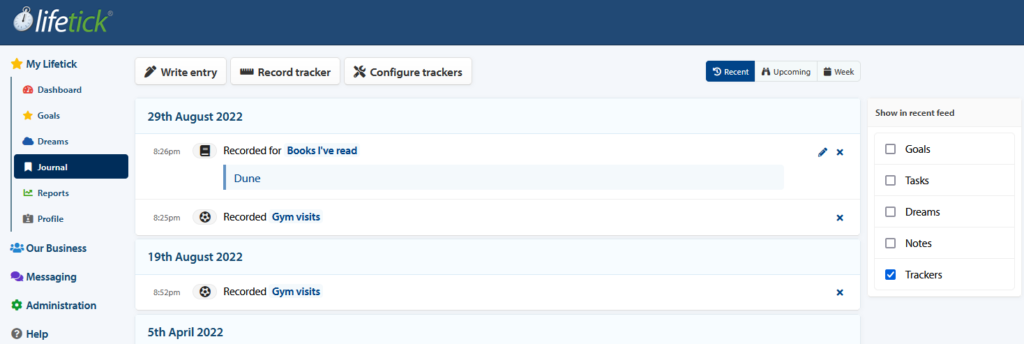
Select from the list of your trackers the one you want to record an entry for.

Enter the value for the tracker. You can also choose to adjust the date of the entry before clicking ‘Save’ if you wish to back date the entry.

Note: Different types of trackers require different types of entries. This example shows text, but there are also financial, numerical and counter tracker types.