If a user in your organisation has accidentally deleted or can’t locate their Lifetick welcome email, a user with a System Administrator role can re-send the invitation.
Click ‘Users’ under the System admin section.
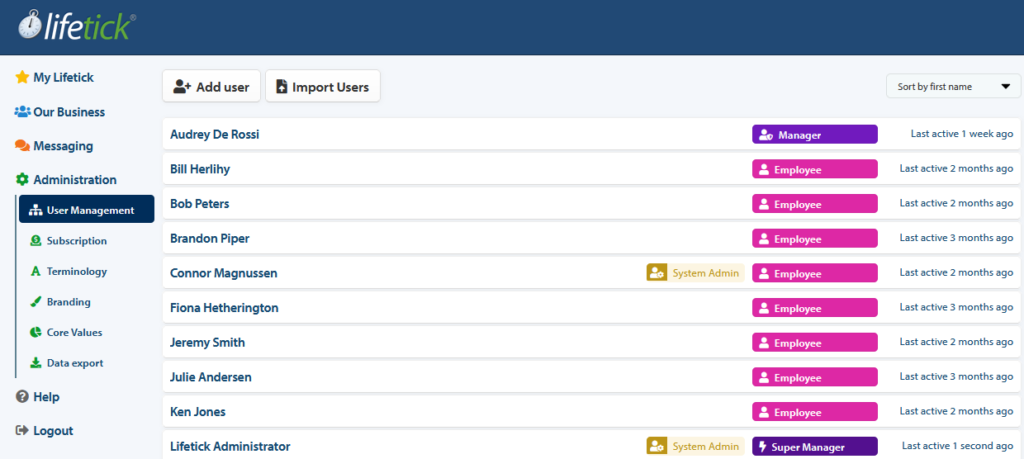
Check the ‘Resend invitation email’ checkbox and click ‘Save’.
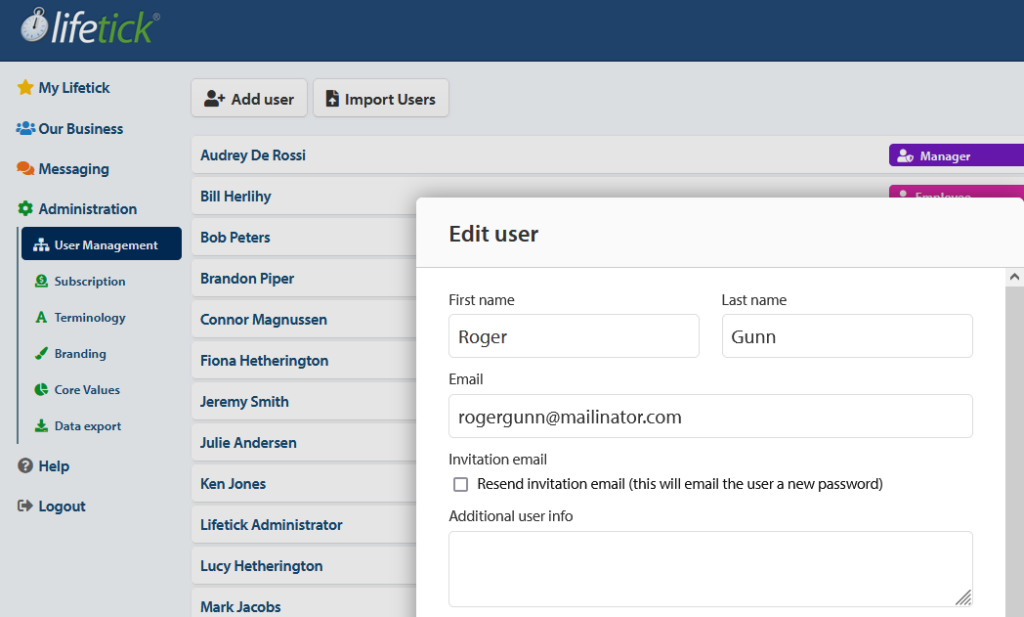
Your user will receive the invitation again.
Note: Check spam folders when looking for the invitation.