Sometimes we need to adjust our target achievement date for a goal. This can be a major hassle if it means changing the due date on every single task for that goal. Lifetick offers a simple way to do this.
Click on the ‘Actions’ button in the goal view. Form there select ‘Push out dates’ if you need to extend the time required to achieve your goal or ‘Bring forward dates’ if you wish to shorten the time.
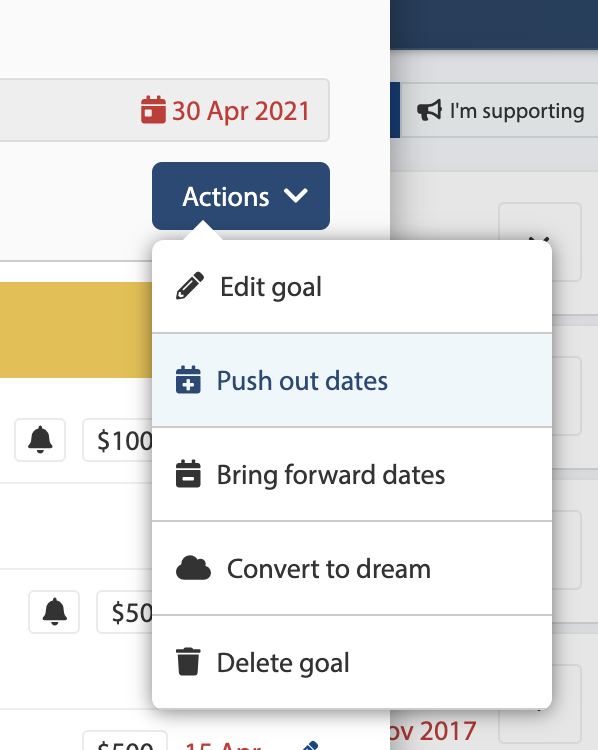
For this example, we will push the dates out. After clicking the button, you will be presented a window to choose the number of days, weeks, months or years you wish to push out your goal. (This is the same for bringing dates forward.)
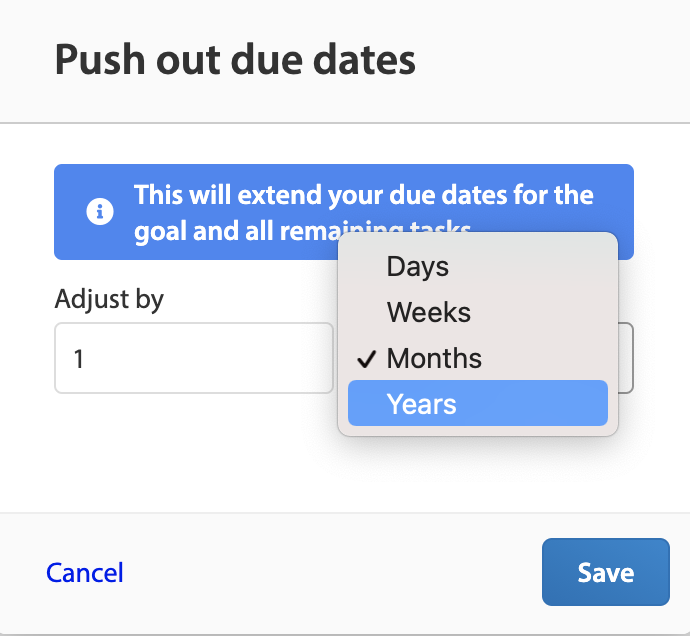
When you click save you will see the dates for all the tasks and the goal itself will have been adjusted.